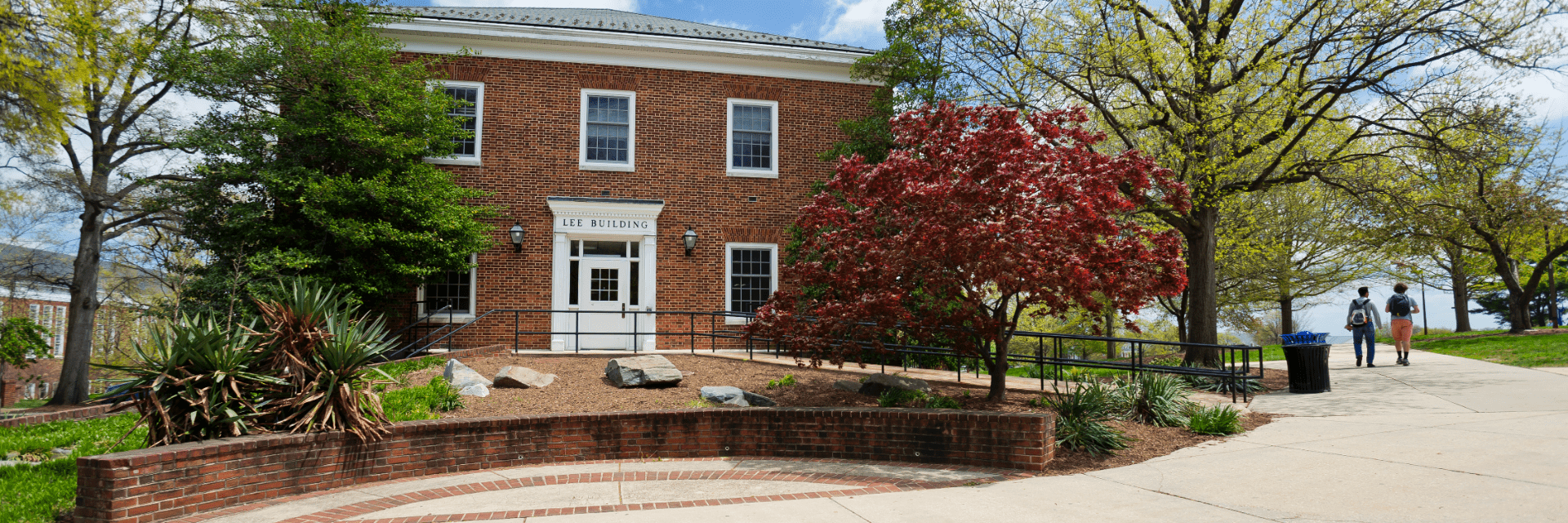Graduate Assistant Tuition Assistance
Graduate Assistants are, first and foremost, graduate students pursuing an education. The opportunity to work closely with faculty members and undergraduate students in teaching, research, or administrative environments is an integral part of that education. Assistantships provide graduate students with the financial resources necessary to pursue their degrees. This financial support—stipend, tuition assistance, and benefits—is part of the University’s commitment to the success of our graduate students.
A Graduate Assistant must be a registered graduate student in good standing enrolled full-time in a degree program at the University of Maryland, College Park and must be making satisfactory progress toward the degree. For more information visit Graduate Assistantship Policies.
Must hold an active full-time (20 hour/week) or half-time (10 hour/week) Graduate Assistantship (GA) and be registered for credit-bearing courses.
GA appointments must begin within 30 calendar days of the start of the fall/spring semester. For summer terms, GA appointments must begin within 2 weeks of the start of the term and a GA appointment must have been held in the previous spring semester. For winter term, the assistantship must have a start date on or before the first day of winter term.
Must maintain an active appointment for the entirety of the semester/term.
| GA Appointment Type (FTE) | Fall | Spring | Summer | Winter |
|---|---|---|---|---|
| 12 Month Full-Time GA (20 hours/week) | 10 | 10 | 8 | 4 |
| 12 Month Half-Time GA (10 hours/week) | 5 | 5 | 4 | 2 |
| 9/9.5 Month Full-Time GA (20 hours/week) | 10 | 10 | 0 | 4 |
| 9/9.5 Month Half-Time GA (10 hours/week) | 5 | 5 | 0 | 2 |
**Students enrolled in the 12-week Winter Term are eligible for up to 6 credits of tuition assistance. Students enrolled in the OES 3-week winter term are eligible for up to 4 credits of tuition assistance.**
Enrollment in PhD Candidacy (899) course during the fall and spring semesters account for 6 credits of tuition assistance. Full-time GAs taking an 899 course will have tuition assistance applied first to the 899 course at the in-state candidacy tuition flat rate and any remaining tuition assistance can be applied to additional credits. A half-time GA will receive the tuition assistance in full for 899 but will not have any remaining tuition assistance to be applied for any additional credits.
Effective Fall 2025, eligible GAs enrolled in UMEI 506 and UMEI 507 may now apply tuition assistance to these two courses.
Tuition assistance allowances are offered at the in-state standard tuition rate. Please note, if the program rate is higher than the standard in-state tuition rate, the student will be responsible for paying the difference in cost. Students are also responsible for mandatory fees and other miscellaneous fees.
899 courses taken during the fall/spring semester are charged at a flat rate. 899 courses taken during the winter and summer terms are charged at the in-state standard rate per credit.
To view your tuition assistance as it appears on your student account, you may visit the Student Financial Services and Cashiering website, www.billpay.umd.edu. If your student account has a credit balance, you can also use the BillPay URL to enroll in direct deposit and submit a refund request. For questions regarding your student account, please contact Student Financial Services at (301)314-9000 or billtalk@umd.edu.
Graduate Assistants (GAs) do not need to submit the electronic tuition assistance form each term to receive tuition assistance. All GAs with an active assistantship in Workday (UMD payroll system) that are registered for classes will automatically receive the appropriate tuition assistance based on their FTE (i.e. full or half-time status). GAs should confirm with their department that they have an active appointment.
GAs possessing assistantships from UMES, UMCES, USOM and UMGC do not need to fill out a paper form. Tuition assistance will be automatically applied, so long as the appointment in the University’s payroll system is active and the student is registered. All other USM institutions will need to fill out a paper form. The paper form can be found on UHR's Tuition Remission website, under Tuition Remission Request Form in red. This form will need to be returned to your home institution’s HR department for approval. Once completed, your institution can upload the completed form to Tuition Assistance Forms.
Graduate Assistant (GA) appointments need to be entered into the University's payroll system within 30 days of the start of the fall/spring semester to be eligible for tuition assistance. Summer appointments should be entered into the University’s payroll system within 2 weeks of the start of the summer term. Winter appointments must start on or before the first day of the winter term. Appointments entered after these respective windows will not be entitled to tuition assistance benefits for the current term.
GA appointments must be active through the last day of class. If the appointment is terminated prior to the last day of class, tuition assistance will be charged back to the student account, making it the student’s responsibility to cover the tuition charges for that semester/term.
9/9.5 Month GA appointments are not eligible for tuition assistance in the summer terms. To qualify for tuition assistance benefits in a summer term, a GA must hold an active Summer GA appointment and also have held a 9/9.5 month GA appointment in the preceding spring semester.
A course dropped or withdrawn from on or after the first day of class will result in tuition assistance being rescinded from the student account. If another course is added for the same number of credits on the same day, tuition assistance will not be affected. To learn more about the University’s policies on dropping a course, please visit the Add/Drop Policy webpage.
The following are courses excluded from tuition assistance:
- UMEI courses (Effective Fall 2025 UMEI 506 and UMEI 507 are eligible for tuition assistance)
- Math 0XX-Intermedial Mathematics Courses
- Any course that is below the 100 level course number
- Learning and Development/Certificate courses that are not credit bearing
- M.D. and D.D.S. programs at the University of Maryland, Baltimore
- The Doctor of Veterinary Medicine (DVM) Program, the combined DVM and Graduate Degree Program at the Virginia – Maryland Regional College of Veterinary Medicine, and other programs as may be recommended by the President of the institution offering the program and approved by the Chancellor.
If your tuition assistance appears to be in jeopardy, please submit a petition outlining your circumstances to The Graduate School. Petitions for tuition assistance need to be submitted before the end of the current term to be considered. To submit petitions for exception to policy, please fill out the GA Tuition Assistance Petition Form. A copy of your petition will be emailed to the email address provided in the petition.
For general inquiries related to GA tuition assistance, please submit a “Tuition Assistance - Graduate Assistants” case in AskHR. This case will be directed to the GAT Program Manager in the Graduate School.
Graduate Assistant (GA) Tuition Assistance is granted based on the assistantship appointment entered by the funding unit. GAs who have questions about their appointment in the University’s payroll system should contact their department regarding their status.
Student account tuition and fee information can be found on Student Financial Services and Cashiering’s website, https://billpay.umd.edu. Any questions regarding student billing can be sent to billtalk@umd.edu or (301)314-9000.
Questions regarding dropping, adding or withdrawing from courses should be directed to the Office of the Registrar at 301-314-8240 or registrar-help@umd.edu.
Fellowship tuition award information can be found in the Fellowship Information portion of the Graduate School website, Tuition Awards for Fellows.
Other inquiries related to Employee/Dependent tuition remission should be sent to UHR through the AskHR portal. www.askhr.umd.edu.
Question: My appointment has been entered and approved in Workday. Do I need to fill out a form to receive my tuition assistance benefits?
Answer: Once your appointment has been entered into Workday and you are enrolled in classes, your tuition assistance will be automatically applied to your student account. No form is required. If your appointment exists outside of Workday (from another institution, for example), you will be required by your institution’s HR department to fill out a tuition assistance form to be approved by your institution and submitted to UMD’s HR department.
Question: When will I see the tuition assistance reflected on my student account?
Answer: Tuition assistance is usually applied within 4 weeks of the semester start date. If your appointment is entered after the initial mass posting of tuition assistance, our systems can take up to a week to post the tuition assistance to the student account.
Question: Who to contact if my bill is not correct?
Answer: If tuition assistance has not been posted to your student account, please contact your department first to make sure your GA appointment is active for the current term. If the appointment start date is after the first 30 days of the fall/spring semester, the first 2 weeks of the summer term or the first day of winter term you will need to submit an appeal to the Graduate School.
If you have difficulties understanding the transactions as they currently show on your student account, please contact Student Financial Services and Cashiering at billtalk@umd.edu or (301)314-9000. The current graduate tuition rates can be found here.
If you feel the amount of tuition is not correct, we encourage you to review the eligibility guidelines for assistantships. Please note that GA tuition assistance is assessed at the standard in-state rate. If your program is billed at a higher rate than the standard in-state rate, you are responsible for the difference in tuition costs.
Question: What types of employment are not eligible for GA tuition assistance?
Answer: Graduate hourly appointments or GAs on a summer lecturer appointment are not entitled to tuition assistance.
Question: If my assistantship is terminated prior to the end of the semester, can I still receive in-state tuition if I am classified as non-resident?
Answer: No. Only GAs with active appointments will be billed at the in-state rate if they are a non-resident. If your appointment is terminated prior to the end of the semester/term, your in-state tuition will convert back to out-of-state tuition.
Question: Am I still eligible for tuition assistance while taking Leave of Absence (LOA)?
Answer: No. GAs are only eligible for tuition assistance while holding an active assistantship appointment. While holding an assistantship, you must maintain full-time status as a student. We recognize this may be a difficult situation to navigate and encourage you to reach out to your department so they can best assist you.
Question: Can I possess multiple GA appointments concurrently?
Answer: Yes, so long as the total FTE does not exceed 50%.
Question: How can I obtain an assistantship position?
Answer: All assistantships are offered and managed directly by departments/programs. Please reach out to your department to inquire about assistantship availability. You can also check eJobs for available assistantship positions.
Question: If I did not use all of my tuition assistance in a semester, can I roll the unused tuition assistance over to the next semester?
Answer: No. GAs are allotted a maximum number of tuition assistance credits in a given semester/term, dependent on GA appointment FTE. Any unused tuition assistance will be forfeited and cannot be reimbursed.
Question: I am auditing a course this semester, do my tuition assistance benefits still apply?
Answer: Yes, as long as auditing the class would not cause the student to drop from full-time to half-time status, tuition assistance would cover the audited course.
Question: If I am in a dual degree program at another USM institution, can I apply my tuition assistance toward tuition charges owed at the other USM institution?
Answer: Yes, if enrolled full-time in a dual degree program with another University System of Maryland institution and hold a graduate assistantship appointment at the University of Maryland, College Park.
A PDF version of this webpage can be found here.