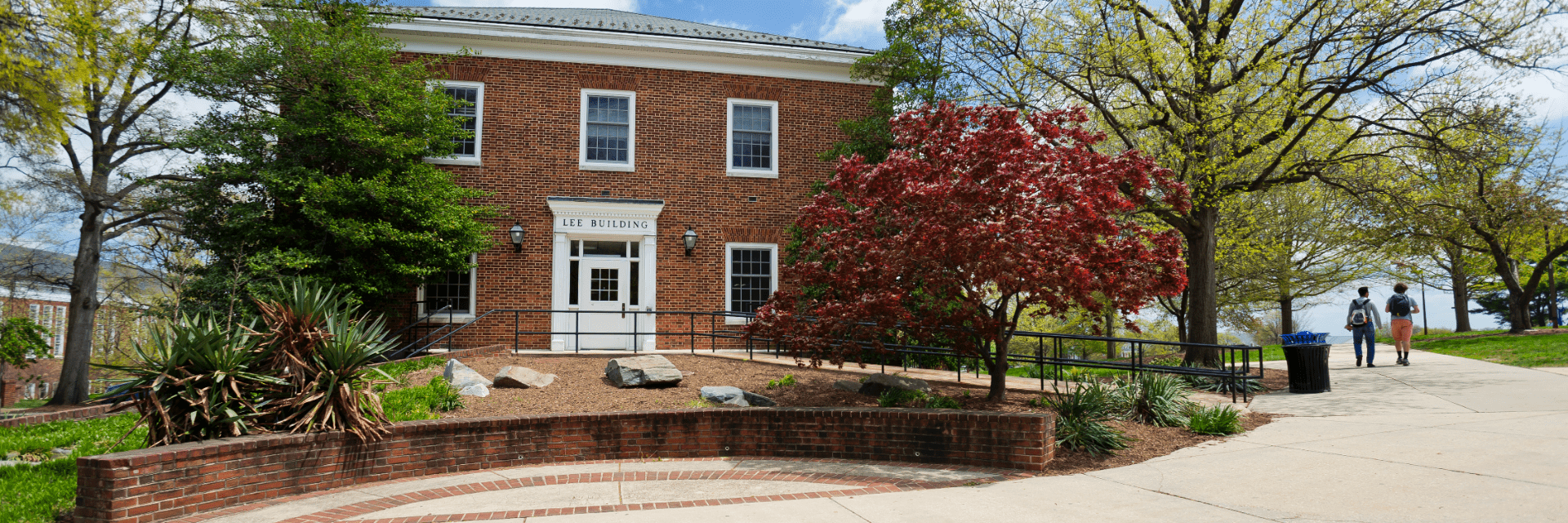Request for Electronic Report of Examining Committee
Updated June 2023
For dissertation and thesis defenses that will take place after 5/30/2023, a separate REC request to the Graduate School is no longer required. If you have already submitted a REC request to the Graduate School for a defense that is scheduled after 5/30/2023, the REC form will be sent out by the Office of Registrar three business days prior to the defense date that was indicated on the request.
Once The Office of Registrar approves and processes your student's committee form, using the Nomination of Thesis or Dissertation Committee Form, the REC form will be automatically sent out to the committee members three business days prior to the defense date as indicated on the form, with the Chair of the committee receiving the REC after all members have signed. Please note, a REC form will not be generated if the committee form has not been approved. If you have any questions on the status of your student's committee form, please contact the Office of Registrar.
As a reminder, the Nomination of Dissertation and Thesis Form is due at least six (6) weeks before the student's defense. Since the REC is now part of the nomination process, it will be important to ensure that the names listed on the Nomination of Dissertation and Thesis Form are accurate and the defense date listed on the form is as close to the actual date of the defense as possible. Any changes to a committee must be approved prior to the defense by contacting the Graduate Degree Clearance Services.
If you have any questions regarding this new process, please contact Graduate Degree Clearance Services in the Office of the University Registrar at registrar-graduate@umd.edu.
Remote Defense Request
Current Graduate School policy allows for a committee member to request permission to participate in a thesis or dissertation defense remotely, and only in exceptional cases would remote participation be permitted for the student, a committee chair, and/or Dean’s Representative (for dissertation defenses). All requests must be submitted within 10 business days of the oral defense date. Please note that all defenses, regardless if they are remote or in person must request the Report of Examining Committee (REC). For more information about remote defenses, please go here.
Resources on How to Access Adobe Sign to Submit REC Approval
A guide to help users access the RECs in Adobe Sign: go.umd.edu/recguide
For step by step instructions, please watch this video: go.umd.edu/recresourcevideo
For helpful tips and resources, please go here: go.umd.edu/asresources
Important Deadlines
Please be sure to review all important deadlines by going here: registrar.umd.edu/calendar.html.