Thesis & Dissertation Filing
The University of Maryland, College Park has entered into an agreement with Proquest Information and Learning Services to accept theses and dissertations in Adobe PDF format via the Web. The university accepts 99% of all dissertations and theses in electronic form.
The submission process is as follows:
- After your defense, you submit your thesis or dissertation document directly to Proquest’s University of Maryland Electronic Thesis and Dissertation (ETD) website.
- The Office of the Registrar then evaluates your document online for formatting and legibility, according to the standards set forth in the Thesis and Dissertation Style Guide. If corrections are needed, you will receive an email from the Office of the Registrar detailing what needs to be done.
- Once you make all your necessary formatting corrections, the Office of the Registrar will accept the document and begin the graduation clearance process.
- After this process is complete, the Office of the Registrar “delivers” the documents officially to Proquest, who logs, indexes, and publishes them on Digital Dissertations, a nationwide clearinghouse of theses and dissertations, to which the vast majority of US theses and dissertations are submitted.
- The Office of the Registrar also delivers thesis and dissertation documents to the university's Digital Repository at the University of Maryland (DRUM) for online publication. DRUM is an open-access archive that is accessible by everyone.
Deadlines
Visit the Academic Deadlines section to see The Graduate School's deadlines for thesis and dissertation submission. These deadlines indicate the date by which your academically complete document must be submitted to the system. Any formatting changes requested by the Office of the Registrar can be made based on an evaluation of selected components within your submission. Requested changes must be made by the communicated deadline from the Office of the Registrar to ensure approval of clearance for the applied semester.
Style Guide
The Graduate School’s requirements for all theses and dissertations are detailed in the ETD Style Guide. The guide also the ETD submission process and includes a section on formatting the document with Microsoft Word. It is important that students consult this document prior to beginning the ETD process.
Special Cases
The departments listed below have special requirements for electronic theses and dissertations. Please consult the ETD Style Guide for more information and requirements.
- The Department of Art
- The Department of Art History and Archaeology
- The School of Music
- School of Theatre, Dance, and Performance Studies
Template for Microsoft Word
These are beta versions of documents intended to assist students in completing their thesis or dissertation at the University of Maryland. The template comes pre-formatted to Graduate School standards; the template Instructions offer detailed assistance on using the documents. If you would like to use the Template, please download it and email any feedback to registrar-graduate@umd.edu. Your comments are welcomed and encouraged; The Graduate School wants to make the Thesis / Dissertation process as user-friendly as possible.
Full Template for Dissertations
Full Template for Theses
Template for LaTex
This document was created by the Institute for Research in Electronics and Applied Physics. Like the MS Word template, the document comes pre-formatted to the standards set forth in the Thesis and Dissertation Style Guide.
Thesis and Dissertation Template For LaTex
Doctoral Student Surveys
The Graduate School requires that doctoral students complete two surveys prior to graduation. Learn more about these surveys.
Third-Party Access to Dissertation
Prior to 2010, ProQuest offered doctoral students the option of allowing third parties to acquire the students’ dissertations. Because there was no restriction on whether or not the third party could sell the dissertation, some third parties, such as Amazon, have been doing so.
If you published your dissertation prior to 2010 and would not like third parties to have the ability to acquire your dissertation, you must contact ProQuest via email at info@proquest.com and request that your dissertation (which is under copyright to you) be restricted from sales to third parties. You should expect to receive a response from ProQuest within 48 hours.
If you published your dissertation in 2010 or later, you do not need to worry about this issue. ProQuest stopped offering this option in 2010.
Corrections to Theses and Dissertations
Once submitted to the Digital Repository at the University of Maryland (DRUM), the body of a thesis or dissertation may not be changed. Students may, however, request that a dated addendum be appended to their original thesis or dissertation document.
To add an addendum, students must submit:
- A written request to The Graduate School (gradschool@umd.edu) to add an addendum to the thesis or dissertation document currently in DRUM.
- The request should include the proposed addendum and a letter of support from the thesis or dissertation chair. The letter of support should confirm that the addendum does not substantively change the content of the document and that all members of the thesis or dissertation committee are aware of the submitted addendum.
- For corrections that arise from the process to review concerns under the University’s policy on scholarly misconduct, The Graduate School will collaborate with the Office of Faculty Affairs on the proper resolution before a thesis or dissertation addendum will be posted. Thesis and dissertation chairs, committee members, and students must adhere to the policy’s reporting requirements if there is a concern that a thesis or dissertation may require correction as a result of such misconduct.
- With the written approval from The Graduate School, the thesis or dissertation author should send the proposed addendum and Graduate School approval to the Libraries (drum-help@umd.edu) to upload the addendum.
Students who wish to add an addendum to their document on the ProQuest Dissertations and Theses Global Database must contact ProQuest directly at disspub@proquest.com for procedures and fees.