The Graduate School again will provide in-person income-tax preparation, formerly the Tax Assistance Program (TAP) services for graduate students at the University of Maryland, College Park. In-person income-tax preparation assistance will be provided to graduate students between the end of March to mid-April in Room #5101F McKeldin (this is the Graduate Student Lounge on the 5th floor). In-person income-tax preparation assistance through TPAP is meant to help guide students through Glacier Tax Prep: http://apps.gradschool.umd.edu/intltax/ . TPAP is completely free. It is provided to graduates students on a walk in first come, first serve basis, so there are no appointments.
The FINAL TPAP schedule of open hours is below.
TPAP schedule as of March 26, 2018
March 28, Wednesday, 9:30 a.m. to 3:30 p.m.
March 29, Thursday, 9:30 a.m. to 3:30 p.m.
March 31, Saturday, 9:30 a.m. to 3:30 p.m.
April 2, Monday, 9:30 a.m. to 3:30 p.m.
April 3, Tuesday, 9:30 a.m. to 3:30 p.m.
April 4, Wednesday, 9:30 a.m. to 3:30 p.m.
April 5, Thursday, 9:30 a.m. to 3:30 p.m.
April 7, Saturday, 10:00 a.m. to 3:30 p.m.
April 9, Monday, 9:30 a.m. to 3:30 p.m.
April 10, Tuesday, 9:30 a.m. to 3:30 p.m.
April 11, Wednesday, 9:30 a.m. to 3:30 p.m.
April 12, Thursday, 9:30 a.m. to 3:30 p.m.
The Graduate School’s Tax Preparation Assistance Program (TPAP) is a collaboration between The Graduate School, the Robert H. Smith School of Business and Terp Tax.
However, the TPAP does not offer individual tax advice. Students are responsible for obtaining their own professional tax advice, if necessary. If students want assistance in preparing their tax forms, have complicated returns, or just want more assistance walking through all of the steps of completing their taxes, they should register for Terp Tax at terptax.org.
Before coming to Room #5101F McKeldin, you should:
- Gather the financial records and tax documents listed below.
- Consult the information about taxes and tax-preparation software (below) to determine your residency status for 2017 and to select appropriate tax-preparation software.
- Establish an account to use that software on a portable computer with Wi-Fi capability and a USB port for printing copies of your tax returns on a USB printer.
- Prepare your federal tax return as far as possible before visiting the TPAP. You may find that you can complete your return without in-person assistance. If so, try preparing your state return, too. See the information about taxes and tax-preparation software.
- If you have questions that the software does not answer or you need in-person assistance, do not submit your tax return before meeting with a TPAP representative. Bring with you the portable computer described in (3) above and all of the records and documents listed below.
Please recognize the difference between a tax refund (the money you get back that was withheld for taxes) and a tax return (the forms you complete to document your income and the amount of your tax obligation, and to request your refund if more money was withheld than the amount of your obligation).
Please recognize the difference between filling out those forms (entering all the required information) and filing your tax return (submitting your forms to the federal or state tax authorities).
Deadlines: The 2018 deadline for filing your 2017 federal, Maryland and D.C. tax returns is April 17; for Virginia, its May 1 (state return only).
Keep copies! Before filing any tax return, whether electronically or on paper, make a paper copy of every document you are filing. Keep the copy safe forever with other important papers. Other records that prove the accuracy of information entered on your tax returns, such as pay stubs, receipts, canceled checks, bank and credit-card statements, etc., should be kept for at least 3 years after the due date of the return. Records documenting the cost of property (investments, your home or other real estate, automobiles, etc.) should be kept for as long as you own the property, plus at least 3 years after the due date of the return on which you report the sale of the property.
Refunds: In general, the earlier you file your tax return, the sooner you will receive your refund.However, errors in your return will require correction before a refund is issued. Also, certain types of refunds of federal taxes will take longer to process. If you move or expect to move before receiving your refund, be sure to file IRS Form 8822 (Change of Address) and a change of address form for any state tax agency that owes you a refund.
- Processing may take a few weeks longer than usual for federal returns claiming the
Earned Income Credit or the Additional Child Tax Credit.
- Processing may take up to 6 months for returns claiming a refund of tax withheld on IRS Form 1042-S. Refunds of this type for tax years 2014 and 2015 were delayed even longer for many students, but all such refunds should have been received by now.
RECORDS AND DOCUMENTS NEEDED FOR PREPARING 2017 TAX RETURNS
All graduate students need:
-
- Your copy of tax forms filed for 2016, if any.
- If you have : Pay stub (earnings statement) for the last payment RECEIVED IN 2017 for each job you had. (For UMCP jobs, visit <ARES.umd.edu> and select “Payroll and Human Resources”)
- All 2017 Forms W-2, 1095, 1098 or 1099 received (generally by early February 2018).
- Form 1098-T: Students are sent an e-mail notification at the end of January when forms are available to students in Testudo, where you can view and/or print your form. To request that a paper copy be mailed, e-mail billtalk@umd.edu and provide your name, UID, and mailing address. The Bursar’s Office reports on Form 1098-T amounts billed and scholarships/fellowships/grants received between January and December of the calendar year. The form therefore does not report amounts you paid during the year, so you should obtain that information from your student account or your own records. For more information, visit the Bursar’s Office website.
-
- Records of any of the following:
- Education-related expenses (tuition, fees, books, etc., required of all students in your program of study) that you paid in 2017 if you had a fellowship in 2017 or if you will file a resident tax return (Form 1040, 1040A, or 1040EZ) for 2017.
- Interest on student loans paid by the student in 2017.
- State or local income taxes you paid in 2017. These payments might include payments made with your state tax return last year, or payments of estimated state or local income taxes, as well as any state or local income taxes withheld from your pay.
- Charitable donations you made or charitable mileage driven in 2017.
- Job-related expenses you paid in 2017 that were not reimbursed to you by your employer.
- Investment expenses or other expenses related to the production or protection of income, such as legal or tax-preparation fees paid in 2017.
- Casualty or theft losses in 2017 that were not covered by insurance.
- Health insurance for you, your spouse, or your dependents if obtained through any source other than the University for any part of 201
- Records of any of the following:
International graduate students also need:
- Forms 1042-S for 2017, if any (sent through U.S. mail by March 2018).
- Passport or other record of all dates of arrival in and departure from U.S. in any year, for you and each family member who lives with you.
- Social Security Number (SSN) or Individual Taxpayer Identification Number (ITIN) for every family member named on your tax return. An ITIN may be issued to any taxpayer who is not eligible for a SSN. If your 2017 tax return will use an ITIN for yourself or any member of your family, avoid processing delays by renewing the ITIN if it has expired. An ITIN may have expired on December 31, 2017,
- if it was not used on a U.S. tax return at least once for tax years 2013, 2014, 2015 or 2016 or
- if it has the middle digits 78 or 79 (9NN-78-NNNN or 9NN-79-NNNN).
Information about getting or renewing an ITIN is at IRS.gov/ITIN.
Students who are U.S. citizens or resident aliens for tax purposes also need:
- Records of medical and dental expenses not reimbursed by insurance, if the total for 2017 comes anywhere close to 7.5% of your income. In getting the total, include payments for health insurance; medical and other health-related examinations, tests, and treatments (provided by medical doctors, dentists, acupuncturists, nurses, physical therapists, podiatrists, psychologists, etc.); hospital care (including meals and lodging); ambulance and other transportation or travel (including lodging but not meals) to get medical care; prescription medications, and such medical aids as eyeglasses, contact lenses, hearing aids, breast pumps and supplies, crutches, wheelchairs, and guide dogs (including the costs of maintaining them). If the total exceeds 7.5% of your adjusted gross income, see IRS Instructions for Schedule A (Form 1040) for what can and cannot be deducted.
- Records of real estate taxes and personal property taxes you paid in 2017, if any. See instructions for Schedule A (Form 1040) for other taxes you can or cannot deduct.)
IMPORTANT NOTES
- Please bring the portable computer, with Wi-Fi capability and a USB port, that provides access to the tax-preparation software with which you have established an account and started preparing your tax returns [see (3) and (4) above].
- Please bring all of the financial records and tax documents listed above.
INFORMATION ABOUT TAXES AND TAX-PREPARATION SOFTWARE
- Most graduate students must file both federal and state income-tax returns for each tax year no later than mid-April of the following calendar year. “Filing a return” means submitting the tax return electronically or by postal mail to the appropriate tax agency.
- Federal taxes are collected by the Internal Revenue Service (IRS).
- Your completed federal tax return is the starting point for your state return (Maryland, D.C., Virginia, etc., depending upon where you lived in 2017). If you lived and/or worked in more than one state, you may need to file more than one state return (See below for more information about State tax returns.)
- For a particular tax year, IRS classifies international students either as resident aliens or as nonresident aliens for tax purposes. Resident aliens are green-card holders, most students who have been in the U.S. on a student visa for any part of 5 or more calendar years, and most international students who are married to a U.S. citizen or a resident alien. Most other international students are nonresident aliens.
- U.S. citizens and resident aliens must file IRS Form 1040, 1040A or 1040EZ. These forms may be prepared using commercial software such as TurboTax. That program and many others are available free of charge to taxpayers with low or moderate income by using Free File software at <IRS.gov>. If you wish to use the same program to prepare your state tax return (automatically transferring amounts from your federal return), make sure you choose a program that does not charge extra for preparing, printing or electronically filing state returns.
- Nonresident aliens must file IRS Form 1040NR or 1040NR-EZ. These forms may be prepared using Glacier Tax Prep (available through ISSS); see below for additional information.
- Every graduate student should use the appropriate free software (as described above) to prepare a 2017 federal tax return as far as possible before visiting the TPAP. If you have questions that the software does not answer, ask a TPAP representative before submitting your tax return to the IRS. When you are confident about your federal return, try preparing your state tax return(s) using the appropriate free software (as described below).
- State tax returns: Generally, the same state forms are used by U.S. citizens and international students. Each of the states has its own forms and instructions on its own website, available at no cost. (Search for “State tax agencies” on IRS.gov, and select “Government Sites by State”).
- Maryland provides free on-line software (“iFile”) for preparing your state tax return at marylandtaxes.com. However, the iFile system does not handle Form 1042-S.
- Virginia provides access to “Free File” software for preparing federal and Virginia returns at tax.virginia.gov/content/efile.
- · D.C. provides access to “Free File” software for preparing federal and D.C. returns at MyTax.DC.gov.
To access Glacier Tax Prep:
- Click this link: http://apps.gradschool.umd.edu/intltax/
- When prompted, enter your directory ID and password.
- Follow instructions on Glacier Tax Prep website.
Questions? Contact Amanda Strausser at astraus3@umd.edu or 301-405-6732.