Non-Degree Seeking Student Checklist
1. Register your directory ID, create a password, and receive your University of Maryland email address.
Visit identity.umd.edu. You’ll need to enter your personal information. Be sure to remember and keep your password in a safe location. You’ll use your directory ID and password to register for classes, check your student financial account, and to access various other campus resources.
2. Confirm your University Identification (UID).
Registering for a directory ID will also confirm your University ID (UID) Number. This will allow you to use your UID instead of your Social Security Number. Most UM student accounts will request either your directory ID or your UID. Do not give out your social security number.
3. Access your email account.
Visit itsupport.umd.edu and use your directory ID (not UID) and password to access your student email account.
4. Learn about Testudo.
Visit testudo.umd.edu to access items such as course listing, schedule of classes, grades, academic calendar and deadlines, transcript requests, enrollment verification, and student financial accounts.
5. Register for class.
Visit app.testudo.umd.edu/soc to review the schedule of classes.
6. Contact the instructor if a course is not available.
Non-Degree Seeking Students may have limited access to some classes. In order to be waitlisted for a specific course, you must contact the instructor directly. Below is an example from the Schedule of Classes for a graduate level course being taught by Dr. Sangeeta Ray.
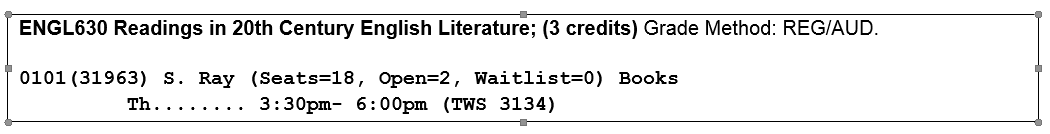
In order to contact the instructor, visit identity.umd.edu/search to search for the last name.
7. Visit alert.umd.edu.
Go to alert.umd.edu and enter your directory ID (not UID) and password to access this campus service. Here you’ll receive alerts and other important general student information. You can also register to receive UM emergency alerts on your phone through this site.
8. Find campus parking.
Visit transportation.umd.edu/student.html and follow the instructions to register your vehicle for the semester.