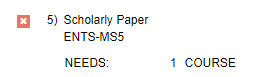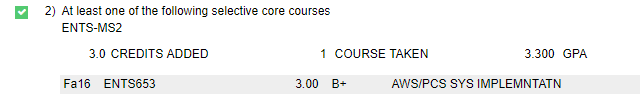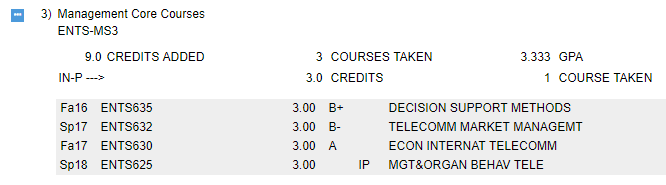u.achieve Grad Student Guide
u.achieve Degree Auditing for Graduate Students
u.achieve is a degree auditing system that allows you to track your progress towards degree completion by auditing completed coursework, GPA information, and other tracking items specific to your graduate program. Any courses you are currently enrolled in will appear as "in-progress". u.achieve will be used as an advising, planning, and tracking tool within your graduate department.
To access the system, please go to uachieve.umd.edu.
Step 1: Login to uachieve.umd.edu
- Select The Graduate School
- Click Continue
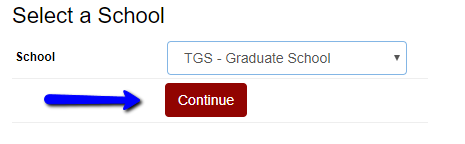
Step 2: Request Audit
- Click the Request Audit button
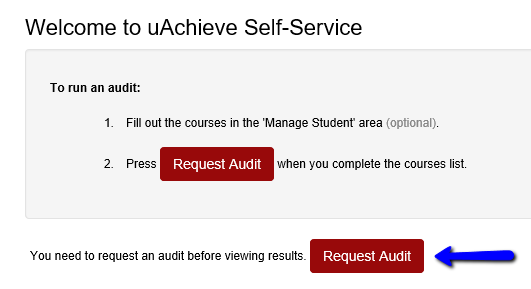
Step 3: Run Declared Program
- This screen displays your current academic program
- The Catalog Year is the semester under which you were admitted
- Click Run Declared Programs
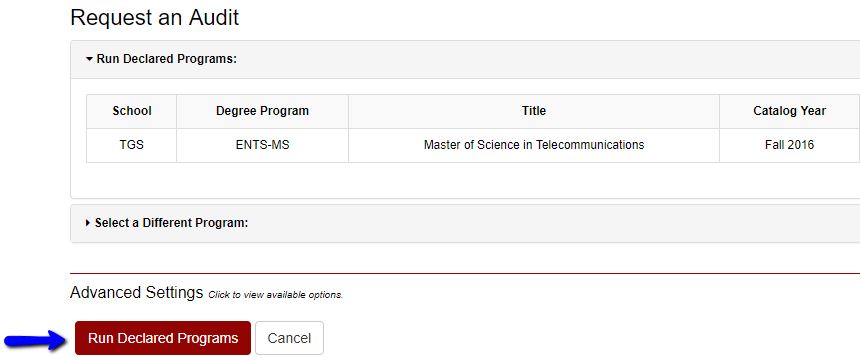
Step 4: View Results
- Click on your program to view audit results
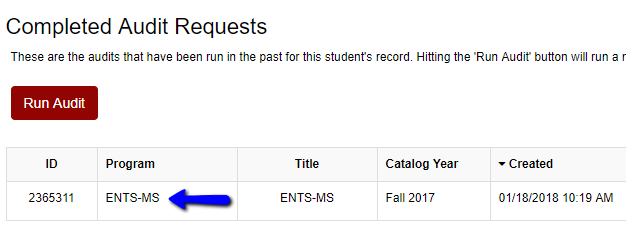
Step 5: Explore your audit
- The Courses tab will list all graduate courses you have taken
- The Comments tab will display any comments shared between you and your department and/or advisor
- The Exceptions tab will display all exceptions entered by your department. This could include course exceptions, specializations chosen, and completed non-course requirements
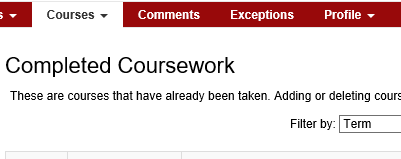
Step 6: Open All Sections
- Click Open All Sections to view how your completed coursework applies to your program's requirements
- The first section is your University Summary which displays your current GPA, termination date, and other corresponding dates as they appear in your student record
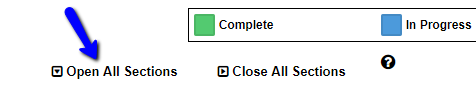
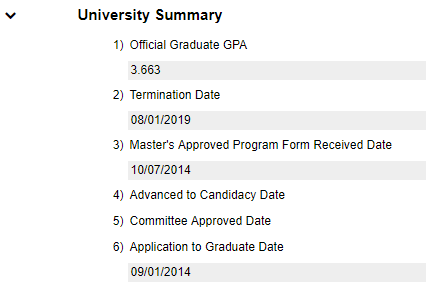
Step 7: Track your progress towards degree completion
- Sections listed will specify your program's curriculum requirements, like core courses, electives, and thesis research and/or final projects
- Sections marked with a red "x" indicate an incomplete requirement
- Sections marked with a green check-mark indicate a completed requirement
- Sections marked with a blue box and ellipses "..." indicate the requirement will be complete as soon as the in-progress course(s) are complete
- Under each sub-requirement, you will see all courses you have completed since the first semester you were admitted. This will include the course title, grade received, and the credits earned for each course
- Any courses you are currently registered for will appear as "IP", or in-progress